Post by b***@safe-mail.netPost by Philip GuentherPost by Alan CoreyAnybody else see this? It's happening at least 6 times a day, it's a
little annoying. It's happened a few times on my laptop (same 5.7
i386). It does happen without Firefox open but most of the time
that's open anyway so I've only caught the cursor problem without
Firefox a few times. Ctrl and any arrow gets out of it.
I remember having firefox snag a server grab like that in the past,
but that was a long while ago. 5.7 is out of support now; no one's
going to dig in its source when two releases have come out since then
and another will out in a month. Upgrade to at least 5.9, or better,
upgrade to 6.0 and report whether it's still a problem.
Philip Guenther
It still happens regularly on 5.9 (with all errata up to and including
July applied) as well. I felt that this was quite random actually and
there was no real explanation for it.
This occurs with either Firefox or Seamonkey open, but it will happen
randomly (such as when trying to select text from xterm, for example).
On another note, I also find it strange that there is no X -configure
option; I am trying to configure my touch pad to disable the annoying
tap-to-click feature; I feel this is partially the culprit in my case.
Hi bytevolcano,
Could be, could be not.. I run latest snapshots (always), and have too
seen similar, so below are some silly tips to handle touchpad & pointer
affecting programs, that may be interfering with your daily zen routine.
This is not a complaint at OpenBSD, only a suggestion to test synaptics.
I love using Xorg in OpenBSD and am actually very happy with "my" setup.
Here we go, you may now delete this message quick, no useful info below:
I've also seen an incorrect pointer icon sporadically (quite rarely)
instead of the expected one on my laptop when I moved the mouse over
the with synergy (in ports), and always wondered why this happens. I
enable tap to click in my X session initialisation script .xinitirc:
$ grep syncl .xinitrc
DISPLAY=:0 synclient TapButton1=1 TapButton2=3 TapButton3=2
You can disable this feature by setting the respective variables to 0
in your session start up. Or respectively adding a section in your X
configuration (or part of it) file. For example:
DISPLAY=:0 synclient TapButton1=0 TapButton2=0 TapButton3=0
I am not sure however this is what causes the problem, though. It may
be missing pointer icon from the sets, a program trying to weird stuff
or incorrectly carried information by the synergy application, dunno..
Here are the options to experiment with in xorg.conf, or in .xinitrc
synaptics - touchpad input driver
[http://man.openbsd.org/synaptics]
synclient - command line utility to query and modify Synaptics driver
[http://man.openbsd.org/synclient]
I've actually not needed any X configuration file for a long long time
and indeed prefer to set everything either via command line utilities,
or not bother AT ALL with xorg.conf, due to session loss to manage it.
There is also a little utility to help with touchpad accidental moves
during kbd typing on one of those laptop where it's too easy to do so:
syndaemon - monitors keyboard activity and temp disables the touchpad
[http://man.openbsd.org/syndaemon]
$ grep synd .xinitrc
DISPLAY=:0 syndaemon -i 1 -d
What I "need" (this decade!) from Xorg is to implement internally some
capabilities like those provided by the synergy program. These should
allow using the keyboard and mouse on one machine to interact with the
screens on multiple machines over Xorg internal protocol AND see it on
their respective monitors (don't give me that KVM $@#! nonsense). So,
then we'll not need potentially flawed in multiple ways external tools
for what Xorg should have given oh so many years ago already (no *NC).
Well, whatever, the important thing is that for now, you could further
experiment and try to catch the odd behaviour in X pointers. I guess,
there is scientific method in this, but I don't have the time now too.
That'd be: watch logs, dump stats from events and see what happens by
tracing internally Xorg sections ..should be a way to do it properly..
Hope this helps (or gives ideas), if not, please excuse the "outflow".
Picture of several men at a conference explaining a minor tech glitch.
[
Loading Image...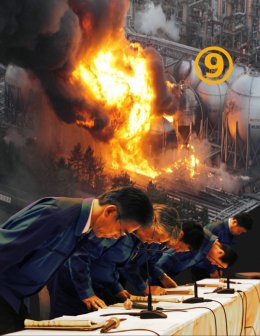
]
Kind regards,
Anton